1 Pages (6 items)
SMath Studio UI problem - Unloading right side panes, no previewing function names etc. - Messages
#1 Posted: 3 years ago
#2 Posted: 3 years ago
#3 Posted: 3 years ago
#4 Posted: 3 years ago
1 Pages (6 items)
-
 New Posts
New Posts
-
 No New Posts
No New Posts

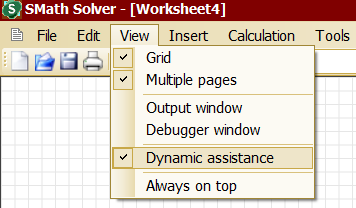
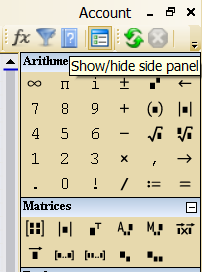
![2022-01-11 11_01_04-SMath Solver - [Worksheet1].png](/en-US/files/Download/DB6LTC/2022-01-11-11_01_04-SMath-Solver---[Worksheet1].png)