Cut and paste from SMath to MSWord 2010 - Сообщения
325 сообщений из 2 052 понравились и 1 не понравились пользователям.
Группа: Moderator
WroteDoes anyone have experience copying equations from SMath and inserting into Word 2010 documents? When I copy and then go to Word, paste is not an option.
Copy/paste does not work as expected from SMath to Word. As far as I know, you can use "Save as" in SMath and save the document as HTM, HTML or Image file and then insert it into Word. Do not know any other way.
Regards,
radovan
WroteHello,
WroteDoes anyone have experience copying equations from SMath and inserting into Word 2010 documents? When I copy and then go to Word, paste is not an option.
Copy/paste does not work as expected from SMath to Word. As far as I know, you can use "Save as" in SMath and save the document as HTM, HTML or Image file and then insert it into Word. Do not know any other way.
Regards,
radovan
Why not develop the function to copy and paste directly into word?
325 сообщений из 2 052 понравились и 1 не понравились пользователям.
Группа: Moderator
WroteI have had the same experience as a new user of SMath Studio(Ver.95.4594) and I also attempted to save as a .JPG or .BMI file format but I am not able to open these image files with Word or MS Paint. Is there a specific method of saving other than changing the suffix from .sm to .jpg or .bmi? BTW, I also tried to copy/paste with special paste in word 2010 but still no luck. Any suggestions?
Did you follow these steps?
1. Open an SMath file
2. Select "File|Save as..." from the main menu
3. In the "Save as type" select "Image files (*.png,*.bmp,*.gif,*.jpg)"
4. In the "File name" add one of the four above mentioned extension
See the picture please. I just add the extension ".png" to point out the file will be saved in PNG format
Regards,
Radovan
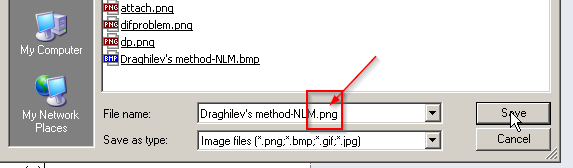
325 сообщений из 2 052 понравились и 1 не понравились пользователям.
Группа: Moderator
WroteI found the snipping tool of Windows 7 being the most convenient way to include images of SMath sheets in Word or LaTeX (via LyX). The snipping tool copies arbitrary sections of the screen to the clip board. In LyX, however, you still have to assign a file name for the pasted graphics.
The above mentioned method included in SMath will make the image of the entire SMath sheet.
You are right regarding screenshots. This one and any other screenshot software (there are many of them free/opensource) will do the job. It was also mentioned many times here on the Forum. As one can see there are many attached images of SMath sheets (or part of them) here on the forum. I suppose they were made in various ways. I guess quite a lot of them were made by some screenshot software. I am using Greenshot
Regards,
Radovan
Nitro Reader 2 is a nice free PDF reader and printer.
Brett
- Новые сообщения
- Нет новых сообщений
